Meeting Series
Hans-Kristian Bjerregaard •
Jun 08, 2023 •
1 min read
Today we have launched a series of small updates to Meetings.
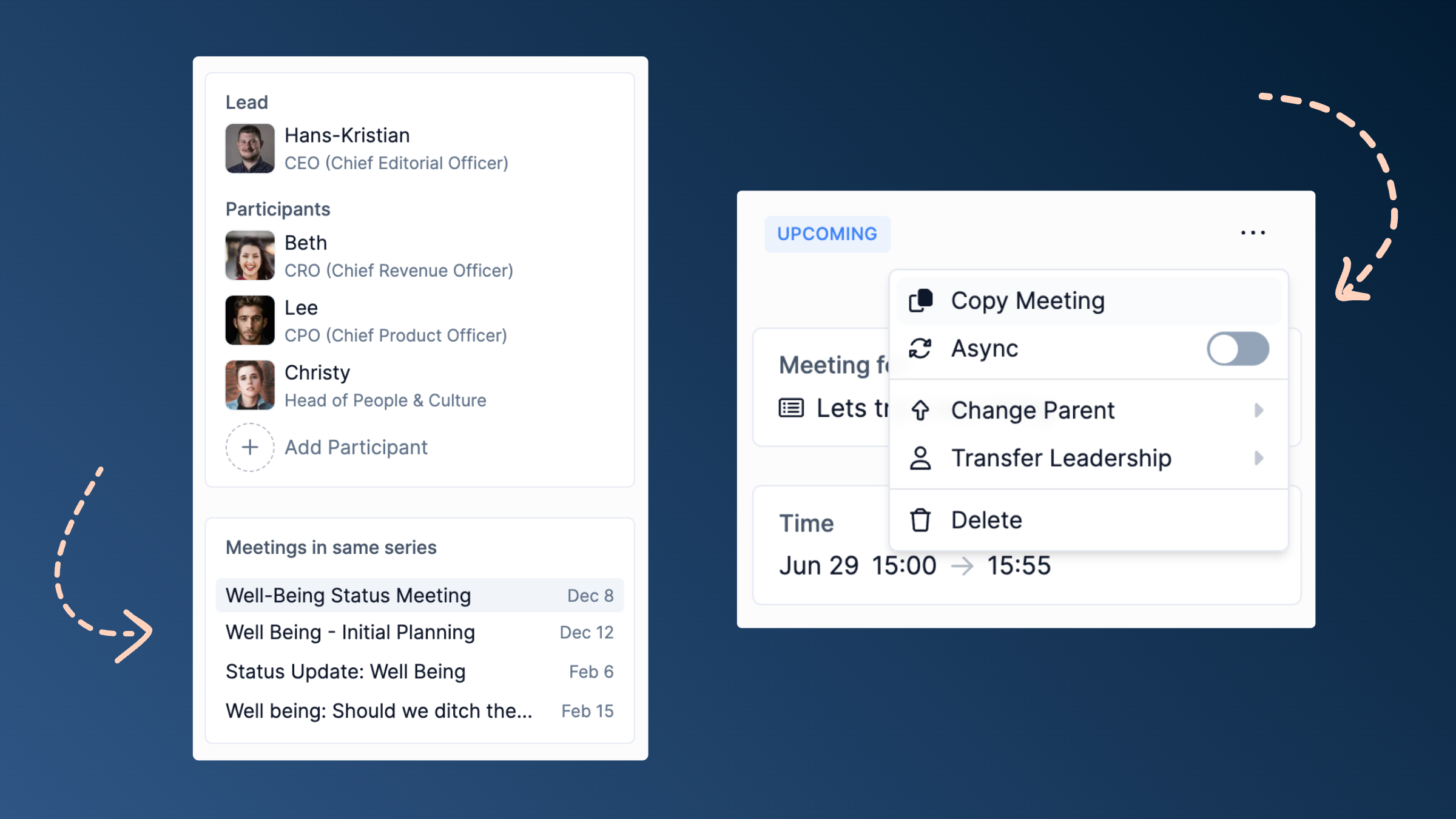
Meeting series
The first feature is the ability to see and quickly navigate through all other meetings in a series.
Most meetings have some repeating elements to them. Some are 1:1s with a particular employee or status meetings for the same project. Workjoy will now show you a quick overview of meetings in the same series making it super quick (talking milliseconds) to go back and fourth if things from a previous meeting show up in your current meeting.
Copy Meetings
When having he same meetings you often just want to copy the agenda, participants etc to get started.
We have made this easy with a single click on any meeting. No need to configure and update a ton of templates, simply pick the meeting you want to have again and click copy and you are all set.
Other updates
Here is a list of other updates we have made to the platform:
- Attack files and images to comments, tasks, meetings and projects.
- Inbox now shows the counter in the side menu.
- Task and Goals sections now have counters for you own task/goals, the ones you have delegated and the ones pending your confirmation.
- Smoother page transitions for knowledge base articles.
- Support a arbitrary number of pictures in picture previews (previous max 5).
- Support full screen preview for image previews.
- React with emojis to things in you company feed such as announcements and praise for colleagues.
- Give inbox-0 some love.
Bugs we have fixed:
- Fix edge case where snoozing a notification for next Monday on a Monday would lead to a error.
- Fix error when clicking cancel while adding a new file as a link.
- Fix bug where clicking on the clock icon for meeting times would not let you select the time.
- Forms can now be submitted on enter.