Looking for a More User-friendly Alternative to ClickUp?
Tired of spending long minutes to set an account and hours to learn how you can integrate the features you want?
This is your sign to move over from ClickUp and consider Workjoy as its simpler alternative.
It’s free to try.
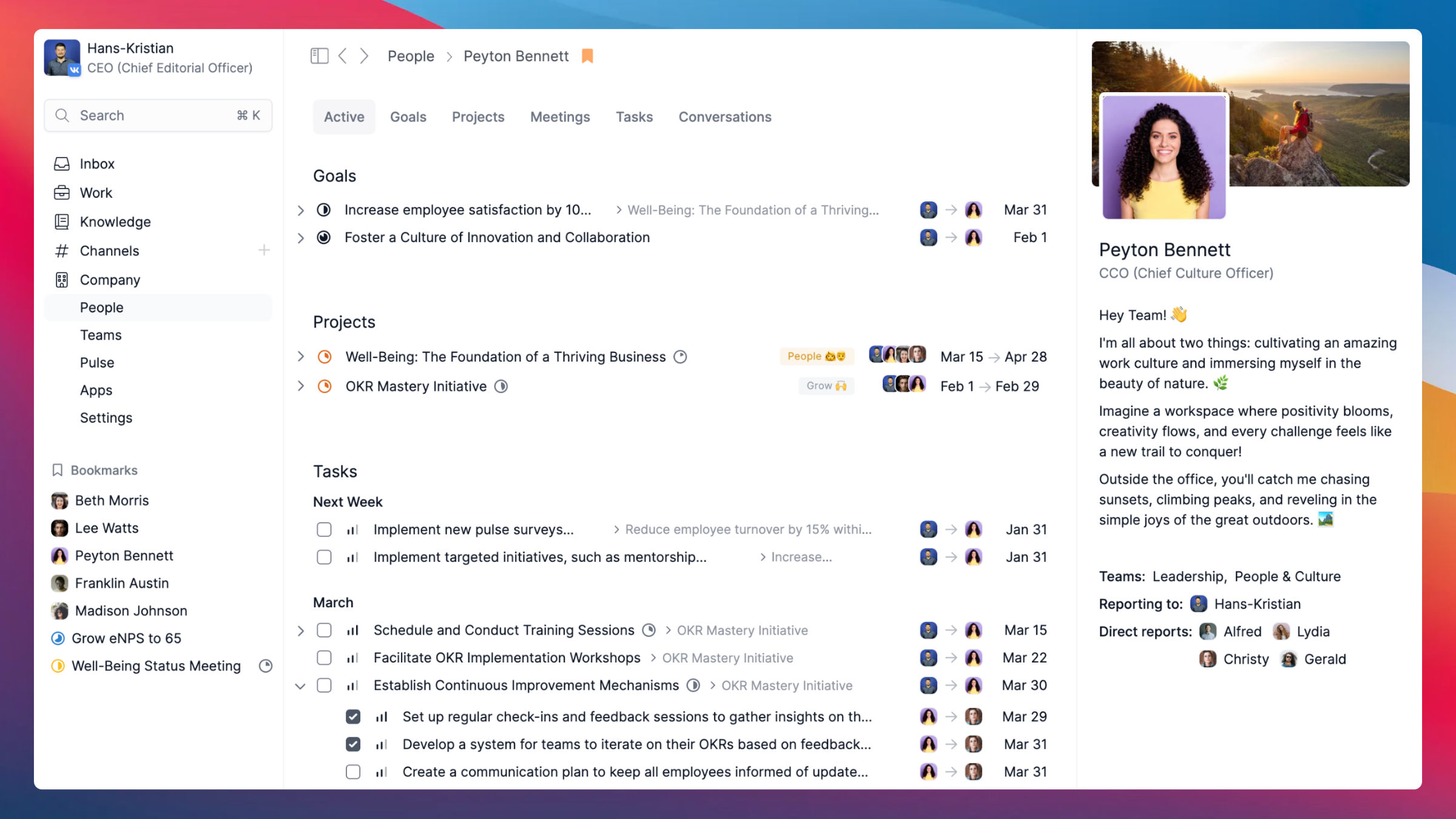 Instantly see everything you have collaborated with any colleauge on.
Instantly see everything you have collaborated with any colleauge on. What is ClickUp
ClickUp is a customizable project management platform. You can create multiple spaces, project folders, lists, and tasks to manage your work and keep it organised. In terms of its freedom for personalization, it is similar to Monday.com.
If you need a platform to manage your projects and tasks, ClickUp is a good option. But you will need more to manage your team.
What is Workjoy
Workjoy is an all-in-one workspace that combines all the best features to make leading easy and collaboration smooth. We deliver an effortless experience with less software – you can say goodbye to those days of switching back and forth between apps to do your best work.
We have built-in the best leadership practices, so you can align and grow your whole company with Workjoy.
Why we made Workjoy a ClickUp alternative
ClickUp has some solid project and task management features. However, it lacks in simplicity and in some key aspects necessary for managing teams and having a painless collaboration experience. That is where we come in.
More hours spent on building systems than on doing the real work
The cost of customization can be high for leaders. While ClickUp offers you the opportunity to personalise your workspaces – and even create multiple spaces in the same dashboard – you will have to pay the price of learning its technical aspects to create valuable blocks.
One of the most common complaints about ClickUp is the steep learning curve to a smooth work experience. You have to dedicate hours to understanding the platform and how it works. Then you build your systems, and you have to spend extra hours teaching new people how everything works and how they can do great work fulfilling your company’s standards.
If you love creating systems, you may not feel this is a big drawback. Nevertheless, if you are result-oriented and looking to optimise your time in the best way possible, you may find this process quite frustrating.
In Workjoy, we do the hard work to save you time, so you can focus on what matters the most to you: Doing your work. We handcrafted a workspace where you already have all the features you need, so you can start setting up projects and tasks and sharing resources right away.
Notifications and messaging create mental overload
ClickUp has an inbox feature that encompasses chat messages, task comments, and notifications. The inbox is divided into four default sections – Important, Other, Snoozed, and Cleared. The notifications that are more relevant to you will appear in the Important tab, while the more generic ones will appear in the Other tabs.
Although having a space where you can easily find your messages – be it DMs or task conversations – is important, mixing it with relevant and not-so-relevant notifications can create more mental overload and cut down your productivity.
In Workjoy, we believe that when you are in your deep work state, you should not be interrupted, because that is when you do your best work. This is why we avoid unnecessary notifications and work with visual rather than sound messaging notifications.
We designed our inbox to include every conversation from tasks, projects, channels, and of course DMs. You have everything in one single tab. As each conversation has its title, it is easy to follow through and always find the information you are looking for – One conversation, one focus.
No real meeting support makes it harder to follow up
In ClickUp, if you want to create a meeting and introduce notes, you need to create a folder and, in that folder, create a list of the topics to be discussed. If there are actionable steps as outcomes of the meeting, you can write them down in the comments so everyone can see them.
So, each meeting note will be a sub-list of a broader umbrella that is meetings or team meetings. In the long run, this can make this a bit confusing to follow through.
In Workjoy, we aimed to have a dedicated space for meetings as they are critical for the execution of any project. We built a feature that eliminates excess noise and supports you in the preparation of the meeting as well as its follow-up.
After you schedule a meeting – which can be synchronous or async – you can easily:
-
add an introduction, where you explain the purpose of the meeting;
-
Share relevant resources;
-
add the agenda;
-
have conversations prior to the meeting through the commenting section.
During the meeting, you can edit the agenda to add extra notes and decisions. And, to support the follow-up process, after the meeting, each person can add action items that will automatically become tasks in your task panel.
Built-in task workflows but not project workflows
In ClickUp, you can customise task workflows, so they meet your needs and preferences. Although they give a lot of focus to all the ways you can optimise the looks of your workflows, they do not include one key aspect you need when managing projects: Project workflows.
Workflows give a sense of predictability to your work, allow you (the leader) to always be on top of things, and give your team a clear overview of the steps they need to go through. Thus, it is also critical for you to have an accurate sense of the status of your projects.
In Workjoy, we built both task and project workflows.
Features in Workjoy you will not find in ClickUp
More than just a project management tool, like ClickUp, we built a people management solution to integrate every key aspect of a leader’s role. Here are some of the distinctive features we have to offer.
Focused conversations for more clarity and alignment
In Workjoy, we know that clarity is key to productive work. And we believe that if we can get messaging to become more structured and organised, we can have clarity. Hence, one conversation, one focus.
Besides creating focused conversations around tasks, projects, and meetings, we also created focused DM conversations, by ensuring you always state what the issue is about (conversation title).
Plus, we also created focused channel conversations. For each channel you can have multiple conversations, each versing a specific topic. This avoids the cluttering of information and makes following up on certain topics easy.
Our knowledge base is the place for you to share valuable information in the form of handbooks with your employees. You can have a handbook on your mission and values, an actionable handbook on how your company does great work, a specific handbook on how to navigate a certain issue… you name it.
With Workjoy’s knowledge base, you can ensure your team stays aligned, even when you are not present. Besides you can look at this as your little library of valuable intel.
Workflows you set once and can easily share across teams
In ClickUp, if you want really customizable workflows, you need to set them multiple times.
At Workjoy, we made it possible to share task and project workflows across teams or departments with just a few handles. You create the workflow structure once, and the next time you need it you can use it for every project or task.
Employee profiles to make it easier to stay on top
The bigger your company is, the more challenging it can be to stay in the loop of all things. With Workjoy, you can say farewell to the endless status meetings and calls to know at what stage tasks and projects are.
Your team’s time should be protected from unnecessary interruptions to keep them productive. And we made that possible.
We designed employee profiles, where you can easily access the status of every active project and task, as well as:
-
common goals
-
past tasks you both collaborated on
-
past projects you both collaborated on
-
common meetings
-
chat messages you have exchanged
With this shortcut, you ensure you only have to call your team when it is absolutely necessary.
Every feature drawn on the best leadership practices
Leading is already challenging as is. And if you add software issues on top of that – like having to switch between platforms to stay in the loop or having to spend time learning technical aspects to customise and maintain features, it can be hyper-stressful. At Workjoy, we want to make leading simpler and more enjoyable.
So, we handcraft every feature you need to manage your team and do your best work, drawing on the best leadership practices. We have done the hard work for you to enjoy a clarity-driven workspace that saves you time to figure out and allows you to focus on your actual work.
Built and hosted in the EU so your data is well protected
Workjoy’s software is built and hosted in the EU – which means it follows EU strict data protection regulations, like the General Data Protection Regulation (GDPR). The GDPR ensures your personal data is securely handled.
Being hosted in the EU, we fully comply with EU laws and regulations regarding data protection, consumer rights, and other legal frameworks.
Your important and personal company data will always be protected and respected.
Typically, you will not find this level of data protection in software built and hosted under the US law and jurisdiction landscape – like ClickUp.
Conclusion
ClickUp lets you visually customise your workspaces. Workjoy helps you gain time and have a more enjoyable experience as a leader.
In just one platform you have all key features already integrated so you can start managing your projects, completing tasks, and having valuable conversations.
Workjoy is about less software, more alignment, and a better experience.