Wishing Microsoft Teams wouldn’t feel like a loosely connected app store?
Tired of working on an app that fights for your attention instead of supporting deep work?
This is your sign to move over from MS Teams and consider Workjoy as its simpler, more focused, and clarity-driven workspace alternative.
It’s free to try.
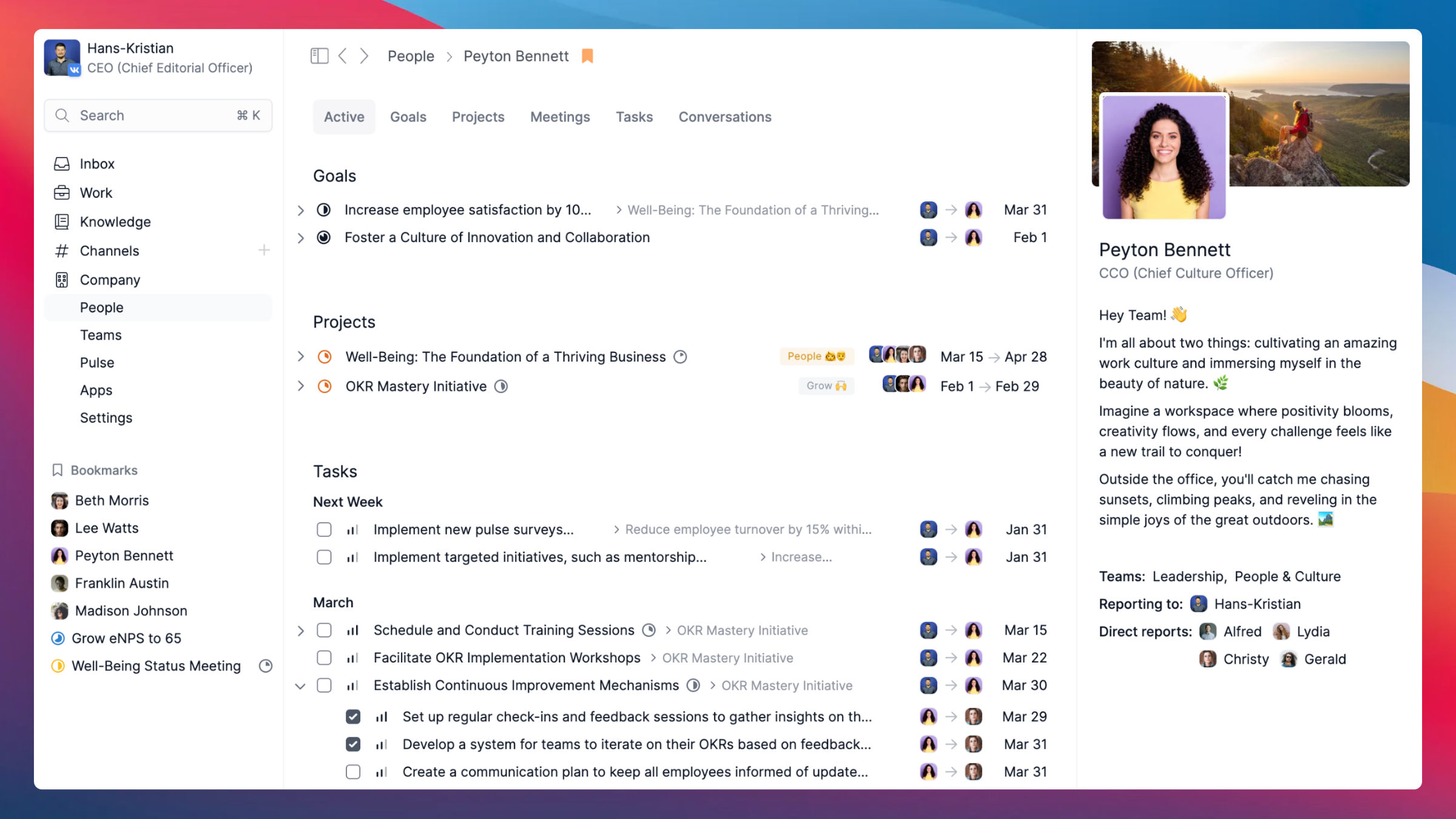 Instantly see everything you have collaborated with any colleauge on.
Instantly see everything you have collaborated with any colleauge on. What is Microsoft Teams
Microsoft Teams is a collaborative platform. It was built to help teams easily connect, especially via sync video format. With the possibility of integrating external apps, like Tasks, Microsoft Teams becomes a software where it is not only possible to chat and share documents, but also manage tasks.
Nevertheless, you will need a bit more than that to effectively manage your team and your projects.
What is Workjoy
Workjoy is an all-in-one workspace that combines all the best features to make leading easy and collaboration smooth. We distinguish ourselves with our project management features that create focus and reduce unnecessary stress and chaos.
We have built-in the best leadership practices, so you can align and grow your whole company with Workjoy.
Why we made Workjoy a Microsoft Teams alternative
Microsoft Teams has some solid collaboration features. However, it lacks in simplicity and in generating a more user-friendly experience. So, here we are. Think of Workjoy as a Teams software version if it was built by Apple.
Microsoft Teams was built to support collaboration. Hence, it has a great focus on virtual meetings, chat conversations, and document sharing.
As Microsoft realised it could offer a workspace that could also be used for project management, it created the possibility of integrating external apps into its system. The problem with this is that Microsoft Teams feels more like a loosely connected app store than an integrated workspace.
In Workjoy, we have a very clear vision from the beginning of what we wanted it to look like. We envisioned more than a project management app. Our goal was to create a people management platform that supports leaders in their roles. Thus, we built an all-in-one workspace with every feature you need to do great work.
UI complexity slows everyone down
Some Microsoft Teams users complain that they wish the platform was more user-friendly. If you want to use a team for project management and collaboration you actually need to learn how to navigate the platform to get the best of all the features they have to offer.
This can be a pain for some leaders and employees as they need to dedicate time to getting their heads around the workspace before being able to do the actual work.
In Workjoy, we aimed to create a straightforward and user-friendly platform, where you can begin working as soon as you set up your account. Everything you need is already integrated and easy to understand.
Notifications create noise and lower your productivity
Microsoft Teams has a notification system that lets you know if anything has changed. This means a pop-up with sound will appear on your screen when someone messages you, calls you, enters a meeting, etc.
Although they have a great intent: To ensure you always stay on top of things – this is a formula for inefficient work, as it diminishes productivity. It actually takes the brain about 23 minutes to return to its prior state of concentration and thought once it gets interrupted by a single notification. You can do the aftermath of the amount of time you lose with each Microsoft Team’s notification.
We built Workjoy with the vision of creating a workspace that leaves room for focused work. There are no sound notifications. Just a visual square with the number of new messages next to the inbox tab. Hence, you would check your inbox when it best suits you, and not when we tell you to.
This helps you stay focused for as long as you can and also ensures you can take time to answer.
Your work can’t wait for a slow app
A common complaint about Microsoft Teams is that users often experience low loading times and crashes, especially when there is a more unstable internet connection. Besides this, it is also typical for users to notice that other applications become slower when they are using Microsoft Teams.
This can be quite frustrating.
Workjoy was built from scratch to be super-fast and lightweight. This means we optimised its code so you can enjoy a faster experience, without compromising other apps.
There are no task or project workflows to help you stay on top
Although with Microsoft Teams you can quickly access your to-dos and check for urgency and deadlines, you do not find any feature for setting a clear workflow. And this is critical in task and project management.
Workflows create predictability around your work. For leaders, they are critical to help them stay on top of things, by knowing what a task or project status is. For employees, workflows function as a roadmap, as they can easily access the steps they need to accomplish to deliver the desired outcome.
Having a workspace with both tasks and project workflows can make work management must easier and more accurate.
In Workjoy, we made this happen. Plus, with a few handles, you are also able to share your workflows across teams or departments. This can save you the time of having to constantly set new workflows for every project or task.
Features in Workjoy you will not find in Microsoft Teams
We want to be the app that truly supports your work and protects your deep-focus work period. So, we built unique features that will not try to steal your attention, and instead make your workspace more organised and simpler.
Easy to use with everything you need
We handcrafted every feature leaders need to painlessly manage their teams and do great work. We drew on the best leadership practices to make this happen. We did the hard work, so you don’t have to.
There is no sweating to figure out how Workjoy works. Just set up your account and enjoy. All features are straightforward, and you can start working right away.
A focused chat experience that drives clarity
With Microsoft Teams you can have conversations with each employee, group conversations, and even channel conversations. Nevertheless, keeping everything focused and organised can be challenging.
At Workjoy, we make communication effortless by creating conversations with just one focus. Here is how we do it:
-
For every task, project, or meeting, we built a comment section that allows you to quickly start a conversation on the topic. After the first comment, the conversation will appear in your inbox.
-
For every DM you wish to send, you are asked to write a title, giving a clear focus to that conversation, and letting the other person know what topic you will be discussing.
-
For every channel you can have multiple conversations, this ensures you don’t lose focus and allows you to have multiple simultaneous conversations or updates with the same team or department.
This way everything stays organised. And there is not an excess of overload trying to keep up with every conversation.
Only see what is relevant to you
With Microsoft Teams, particularly with their integrated app Tasks, you can have an easy overview of your to-dos as well as the to-dos of your team. Nevertheless, as an employee knowing everything about what the others are doing can create a more cluttered environment.
When you are working to deliver great work, you need to be productive. And productivity goes hand in hand with simplicity and clarity. We are deep believers that you only need to see what is most relevant to you to do your best work.
To minimise excessive mental overload, in Workjoy’s workspace, everything that is shared is filtered and tailored to you. For instance, if you are part of a project, you see every task. But, if you are only relevant to a particular task of a certain project, you will only get access to that task. We can make these filters because you always need to set one person as the owner and another as the delegate.
If you can see it, it is relevant to you – this is Workjoy’s way of making things simpler and removing noise.
Besides sharing important information through channels or chat messaging, you may wish to share valuable information that does not require commenting, as its purpose is to inform. To accommodate this type of information into your workspace we created a structured knowledge base.
By sharing handbooks of information, in an organised manner, you can lead your team even when you are not present. Align your team with a library of valuable intel.
Employee profiles help you know where your team stands
As we said: We want to make work more effortless and focused and reduce excessive mental overload. So, we created employee profiles.
With these profiles, you will not need to constantly bother your team to know where they stand or what is currently on their plate. You can say goodbye to status calls. Employee profiles have the information you need: A clear overview of the status of active projects and tasks.
Besides they are a wonderful tool to help you prepare your 1:1 sessions, as they also give you quick access to:
-
Common goals
-
Past tasks you both collaborated on
-
Past projects you both collaborated on
-
Common meetings
-
Chat messages you have exchanged
Built and hosted in the EU so your data is well protected
Workjoy’s software is built and hosted in the EU – which means it follows EU strict data protection regulations, like the General Data Protection Regulation (GDPR). The GDPR ensures your personal data is securely handled.
Being hosted in the EU, we fully comply with EU laws and regulations regarding data protection, consumer rights, and other legal frameworks.
Your important and personal company data will always be protected and respected.
Typically, you will not find this level of data protection in software built and hosted under the US law and jurisdiction landscape – like Microsoft Teams.
Conclusion
Microsoft Teams lets you quickly collaborate or jump into a video call with your team. Workjoy helps you be more focused, productive, and have a more enjoyable experience as a leader.
In just one platform you have access to all the key features you need, so you can start managing your projects, completing tasks, and having valuable conversations.
Workjoy is about less software, more alignment, and a better experience.