Deep Work Made Easy With Workjoy
Deep work is the state of mind where humans are most productive.
As a leader, one of the best things you can do for your team is to protect their time. Protect it, especially from you.
A simple and quick interruption has as negative an effect as a prolonged interruption. Studies even show that it takes your brain almost half an hour to return to its flow state after being interrupted. This means for that half an hour, you are trying your best to refocus but you are unable to do the work effectively.
We challenge you to do the aftermath of every daily interruption and the chances you lose of getting real work done.
We built Workjoy to be your platform for getting work done and managing your team without unnecessary interruptions. Think of it as the app that allows you to be in the zone for as long as you want.
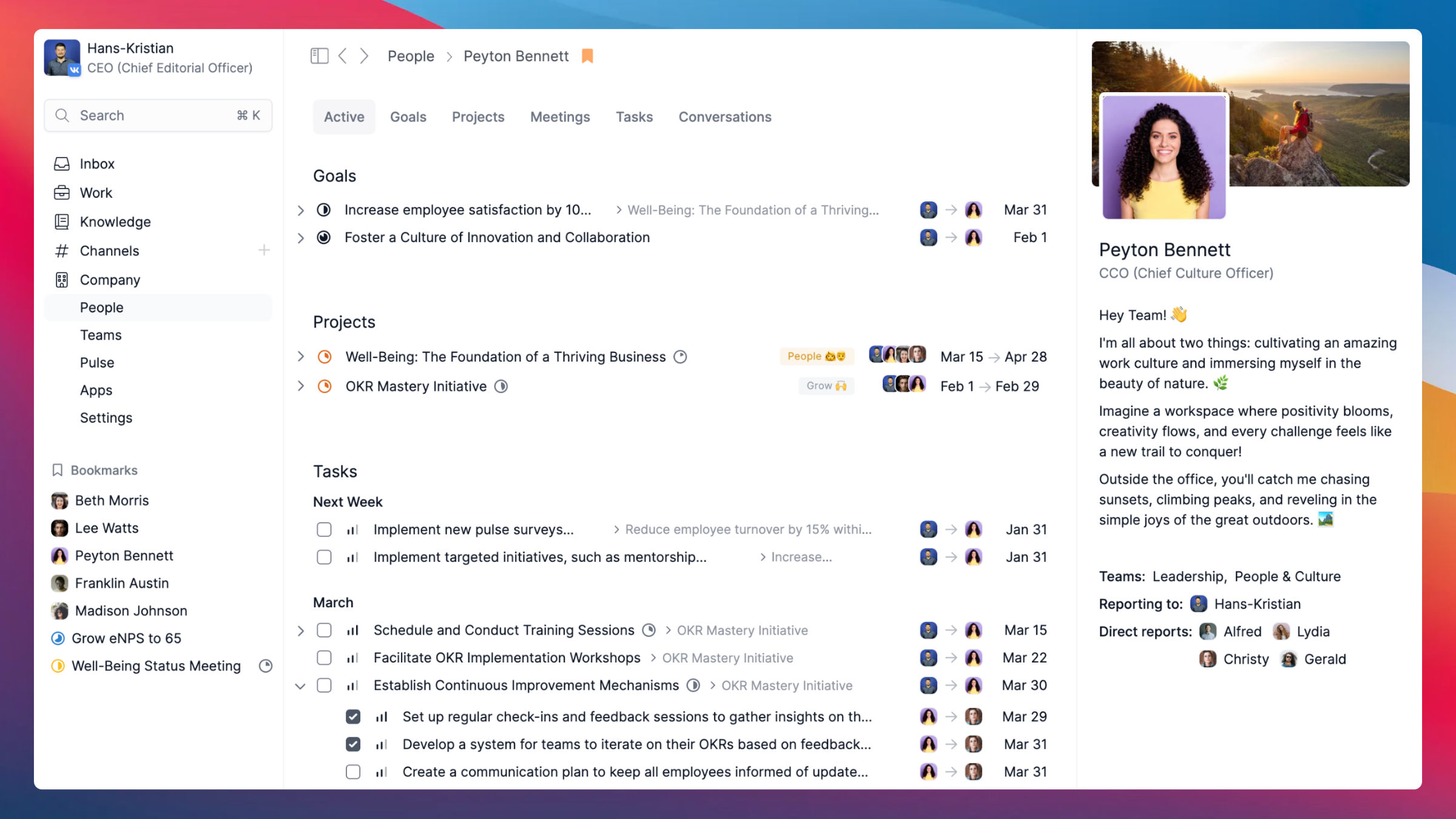 Instantly see everything you have collaborated with any colleauge on.
Instantly see everything you have collaborated with any colleauge on. All the small interruptions kill the real work
Whether it is an email notification, a phone call, or a buzz in another app, a two-second sound can kill our attention in a glimpse.
We live in a time where our attention span is shorter than ever (thanks, social media) and where multiple technological solutions are fighting for our attention and constant user activity. So, we are daily bombarded by different sound notifications.
The problem is when we somehow depend on these apps to do our work and they keep challenging our concentration. Even if we did not depend on them, having a leader constantly calling their team to know where they stand has the same effect.
In a book by Johann Hari, Stolen Focus, he mentions that it takes the brain 23 minutes to return to the prior level of thought and concentration. Think about this, if on an average day of work you have 3 distractions, you are losing more than 1 hour of work. Daunting, right?
This is why distractions are so harmful and why we believe companies should help their employees flow in deep work for as long as possible.
We proudly created an app where you can dive into deep work without jeopardising your focus with sound notifications.
Here are the features we created to make tuning into your flow simpler and more enjoyable:
Feel less overwhelmed with just one app for work
Getting work done and communicating with your team using just one app removes the cognitive load of getting up to date.
With Workjoy you can say goodbye to that “I need to check all the apps all the time” kind of feeling. Or even the overwhelming sensation of “This conversation is fractured across three different apps - What did we agree to?”. Workjoy is truly the all-in-one app.
Our inbox feature was handcrafted to remove stress on your end. In one place, you can easily look through your messages – be it a task, a project, a meeting, or a DM, each has a clear focus, which makes following up much easier.
No pings or interruptions, just minimal visual notifications
Workjoy has no sound notifications integrated into its system. This means you will not be surprised by the sound of a new message coming in while you are doing your work.
We built a deep-work-friendly platform that shows you the notifications instead of alarming you. If you received new messages, a square with the number of unread messages will appear next to the inbox on your left sidebar. Think about how easy it is to check if there are new messages with Workjoy without being pulled from your work.
We designed Workjoy to not be interrupting. Thus, every user has full control over their time and deep work period.
Keep your discussions on-topic
Deep work is productive work. And productive work happens when you have fewer distractions.
It is extremely common for leaders to have long conversations with their team, where multiple topics end up being discussed, conversations ramble in different directions, and recalling information later on becomes a test of your memory.
Workjoy inbox was built to avoid these distractions. Our motto: One task, one focus, one conversation.
This means that whether you are commenting on a task, project, or meeting, or sending a DM, you always have a specific topic of discussion. This avoids the tendency of using a conversation to solve every issue.
Having an inbox with conversation titles also makes it easier to retrieve information.
Get a 360º overview of your employees’ work with a click
How many times have you interrupted your team with the “where are we on this” inquiry?
Most leaders do so because they lack clear information about what is on their employees’ plate. The problem is that each inquiry, each interruption, leads to almost 30 minutes of lost work just to get back on track.
In Workjoy, with Employee Profiles you automatically get an overview of your team’s work status. Each profile exhibits the employee’s active projects and tasks, as well as the ones already completed. The workflow icon gives you the information on where they stand in the process to completion.
With each profile, you also get access to the meetings, goals, and past conversations you both have in common.
Easily share how to do great work with our knowledgebase
A great company is made of great practices.
Leading remotely can be a challenge, especially when you are not working in the same time zone. In this situation, the leader needs to lead even when not present.
With our knowledge base, you can easily share your guide to how great work is done in your company. You can even have a handbook on how to navigate deep work.
Take async meetings for better decisions and less distractions
Meetings are great. The problem is that nowadays we are doing too much of those – which end up being costly to the company and unproductive to the employees – and perhaps we are not doing them in the best format.
Remote work opened the door to one form of meeting: Async meetings. Instead of gathering everyone on the same platform at the same time to make a decision, you can have a two-week async meeting.
“Async meetings enable me to get my team's reflection instead of just their immediate reaction.” – Matt Mullenweg
In Workjoy, after you set up a meeting you can turn it into an async meeting and define its duration. The way you should go around these is the same as in regular meetings:
The async meeting then unfolds itself in the comments section.
As you agree on the decision and next steps, you can add those to the agenda. You can also create actions that will automatically be transformed into tasks – just as you would do in a regular meeting.
Make your team more productive, try Workjoy today
We built an all-in-one super lightweight and fast platform to help you prioritise and respect your quiet time. Workjoy is the anti-movement to all the noise of today’s digital world. If all this sounds good, you can try out Workjoy today for free.