Workjoy: Your New Go-to App for Remote Work
Remote work is here to stay - and damn, isn’t it wonderful?
We are fully remote and really glad Workjoy works as our digital home.
At Workjoy, we designed an all-in-one platform, our goal was to build your next digital home. We handcrafted every feature – from meetings and conversations to projects and tasks – so you can do your best work, while calmly leading your team.
We are deep believers that less noise and less software are key when managing projects remotely. Thus, Workjoy is an easy-to-use all-in-one software that makes teamwork and collaborations painless.
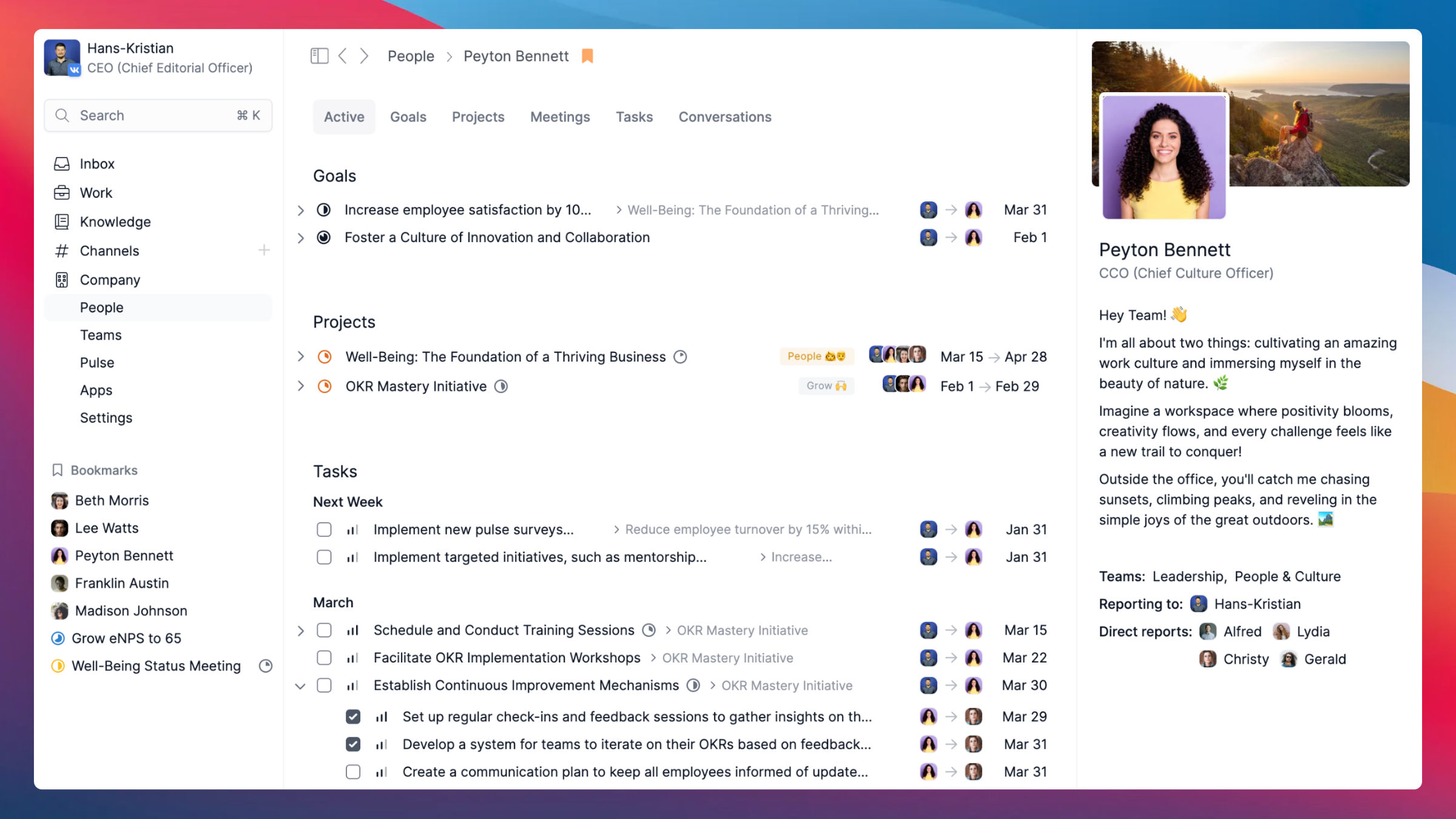 Instantly see everything you have collaborated with any colleauge on.
Instantly see everything you have collaborated with any colleauge on. The problem of managing remote work with multiple apps
As our work environments shifted to remote solutions, innovators around the globe created different apps trying to solve the same problem: Make remote work productive and easy to manage.
The problem with most of these platforms is that they are either:
-
Hyper-specialised and offer a solution on a particular work dimension (e.g. chat, tasks, knowledge base, etc.) - which means you end up having to deal with information from multiple sources and having to constantly switch between platforms.
-
Hyper-customizable and give you the freedom to create any system you might find useful - but has the downside of requiring a lot of manual work (and even some developing expertise) for building, documenting and training your setup.
Managing teams and projects become unnecessarily harder and more overwhelming this way.
What makes Workjoy THE all-in-one app for remote work
We proudly created the app where you find every valuable resource you need to manage your teams remotely, so you do not have to continue jumping between platforms or spend valuable time building systems. We are fully remote ourselves - and love it! - mainly because of the simplicity Workjoy brings us.
Here are the features we created to make your remote work simpler and more enjoyable:
Get to know your employees even if you are countries apart
In every job, there is a work and a social dimension that should balance each other. In remote work, it is typically harder to get this balance right. The main reason is that fluid and effortless talks in the hallway become an intentional act once you work fully remotely.
This is why we built Employee Profiles. Our goal was to make managing work simpler for leaders and colleagues, so through these profiles you can access, for instance, the projects, tasks, and meetings you have in common with a certain person.
What sparkles that social dimension is the feature we added on the right sidebar of these profiles: The person’s bio. This is your chance to show your personality and let others know you a bit more as a person and not solely as their colleague.
Employee profiles make work overview easy
Those days of constantly scheduling status meetings or interrupting your team's work to know where they stand are over.
Through each employee profile, you can easily access their active projects and tasks and see what their status is on each one. This helps you stay up-to-date on your direct reports’ work, even when you can’t see when people work.
On top of that, having a 360º overview of your employees’ work in the distance of a click, makes it easy to get all the information you need to prepare for your 1:1 sessions. Instead of you having to spend the time gathering the facts from multiple sources and platforms, we did the hard work so you can access all relevant information within seconds.
One task, one focus, one conversation
We have built a rather unique system of conversations.
On every task, project, or meeting you can use the comment section to start a conversation. This is different from simply having a channel where your team can discuss different issues because it forces you to have only one focus at a time.
One task = one focus
One project = one focus
One meeting = one focus
Even if you wish to send a DM to someone, Workjoy will ask you to give it a title, so everyone is on the same page about the topic and purpose of that conversation.
More focused conversations make miscommunication so much rarer.
Inbox to help you stay on top while not being interrupted
Every conversation you start on a task, project, meeting, or channel will directly appear in your inbox. Because every conversation has a title, it is extremely easy for you to keep your messages and discussions organised and follow up.
Our notification system was built to promote continuous work instead of alarm you. There is no sound. Simply a visual representation of a square with the number of unread messages.
Stay up to date, but only when it best suits you.
Use channels for company updates
We built channels to help you spread information across your company or departments. We designed them to facilitate your company updates.
In Workjoy’s channels you have two interface options:
The one you use is totally up to you.
Have a knowledge base where you actually work
Similarly to the company updates, you can resort to our knowledge base feature to share valuable information.
This feature does not include the possibility of a conversation. It works more like a handbook – for instance, you can have a handbook on how people do great work in your company. This brings everyone on the same page, and because it is easily accessible, you do not have to be present for your team to follow your guidance.
Tasks priority help your team organise their work
For every task you assign to your team, you define how urgent it is. This is then visually represented on the left side of the task title.
You do not have to speak about its urgency, everyone can see what the priority is. This makes it easy for your team to distinguish between what is needed to have and what is nice to have.
If you value conversations as close to face-to-face as possible, you will love our feature which allows you to respond in video formats.
Simply type / and a menu of options will unfold. From there you can choose a video and upload the video you want. It works well with Loom and YouTube.
Make remote work even better with Workjoy
We built an all-in-one super lightweight and fast platform to make managing remote work easy. If all this sounds good, you can try out Workjoy today for free.