Workspaces and Simpler Navigation
Hans-Kristian Bjerregaard •
Updated Apr 30, 2024 •
2 min read
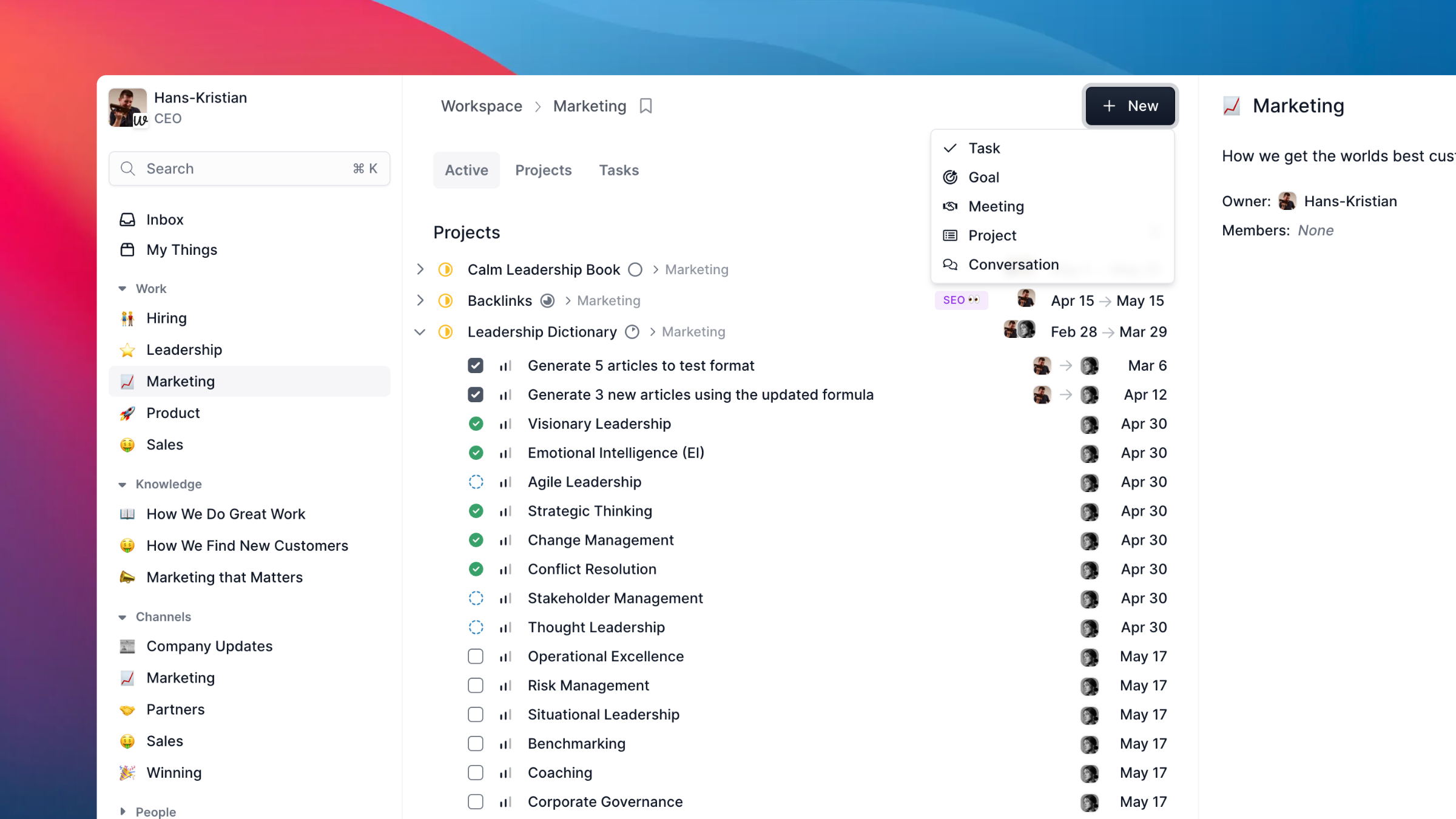 Workspaces makes it simple to organise work.
Workspaces makes it simple to organise work. We have launched workspaces and with them a amjor overhaul to the overall navigation in Workjoy.
The overall mission for Workjoy is to make people look forward to Mondays - and a key way to do this is remove the myriad of tools needed just to collaborate with your colleauges perovide one simple place for collaboration.
What is Workspaces?
Workspaces now lets you group related projects, tasks, goals and meetings in one place.
Workspaces can be team related such as Sales or Product but allso cross functional Leadership, Hiring etc. You can build the structure to fit your needs.
Workspaces has a owner so iot is clear who is responsible for the workspace. A owner can then invite teams and individual employees to a workspace.
When you are part of a workspace you can see all work in it - also thinsg you are not directly involved in.
The font page of the workspace is the active tab - it immedeatly shows you all active work within the workspace givibng you a quick overview.
If you need to find previous work you can access all previous projects, tasks etc in a workspace through the relevant tabs.
All work in one place - made easy
Making software simpler directly impacts your teams productivity and lowers their stress - it is not small things. So making complex things feel simple is key to Workjoy.
With Workspaces we can now make our main navigation even simpler:
- Search is a single place to find anything related to work. All your projects, tasks, goals, meeting notes, handbooks, conversations right at your fingertips
- Inbox is where any message relevant to you goes. No need to check a ton of channels - we automatically collect all relevant messages in a single place.
- My Things is where you find all things you are responsible for, all your tasks, goals, meetings etc in one place so you don't have to navigate several tools to get a overview.
- Work lists all the workspaces you are a member of. This makes it easy to switch between different types of work and never loose track of the things you are a part of.
- Knowledge lists all the things you need to know to do your work in one place.
- Channels lsist all communication channels you are a part of.
- People lists all the people you most frequently collaborate with so you have easy access to shared work. This especially makes it easy to get a overview of direct reports so leaders anc be well prepared for 1:1s in no time.
- Bookmarks everything you have bookmarked in workjoy.
This navigation layout makes it easy to navigate all work from a single place.